Difference between revisions of "DNA Sequences"
| (One intermediate revision by the same user not shown) | |||
| Line 39: | Line 39: | ||
3 - Assembly the cards for Cytosine (Red-Red), open panel's menu and select 'Add Nucleotide'. | 3 - Assembly the cards for Cytosine (Red-Red), open panel's menu and select 'Add Nucleotide'. | ||
[[File:Dna check 02.png]] | [[File:Dna check 02.png]] | ||
| + | |||
| + | 4 - If you have the nucleotide, the menu will open automatically again, showing it loaded: | ||
| + | [[File:Dna check 03.png]] | ||
| + | |||
| + | 5 - Then repeat for Adenine, making the cards (green-green) and 'Add Nucleotide' | ||
| + | [[File:Dna check 04.png]] | ||
| + | |||
| + | 6 - Now just check if the nucleotides sequence in the menu is the same as the ? marks, then hit 'Check'. If everything is ok, a small counter will appear on top of the panel. | ||
| + | [[File:Dna check 05.png]] | ||
| + | |||
| + | 7 - And after one minute, you will receive your Fixed DNA Sequence. | ||
| + | |||
| + | ''' Important: ''' Before fixing a Broken Sequence, check if you have space for this sequence in your Fixed DNA inventory, or the sequence, and the nucleotides, will be totally lost. | ||
Latest revision as of 02:38, 16 October 2021
Overview
To fix Broken DNA Sequences and turn them into usable sequences for a genome, you'll need the DNA Checker and some crafted nucleotides.
To fix a Sequence:
- - Assemble the correct Colored Cards sequence for the sequence you want to fix. Be sure you have the sequence in your inventory.
- - Open the Checker menu and select "Load Sequence". Wait for the panel show the DNA sequence.
- - Identify the nucleotides missing, these are marked as a "?" in the panel. You will need to load, in the right order, the correct nucleotide for each missing.
- - Assembly the correct Colored Card for the nucleotide, open Checker menu and select Load Nucleotide. The menu will also tells which ones you already loaded. Important: they need to be loaded in order, from left to right, matching the "?" images.
- - After you are sure the nucleotides are correct, click on Check. It will take one minute to fix the DNA if you entered the right sequence of nucleotides.
| Nucleotides | Cards |
|---|---|
| Adenine | |
| Cytosine | |
| Guanine | |
| Thymine |
Tip: Yes, the game is using the real DNA base pairs, so, you will need to know which nucleotide combines together. In a nutshell: Adenine combines with Thymine, and Cytosine combines with Guanine.
Example
1 - Loading the sequence in the panel. For this, assembly the color card and choose 'Load Sequence' in panel's menu. In this example we are using the Eiri Alfa 1, with the cards "Orange-Yellow".
2 - This is the sequence that will appear in the panel. To know which nucleotides you need to fix, start reading the sequence from left to right, both top and down at same time, looking for the ? symbol.
In this example, we have one on top making pair with Guanine, and another on bottom making pair with Thymine. You always need to read them on the order they appear. In this case we will need to add a Cytosine and an Adenine, in this order.
3 - Assembly the cards for Cytosine (Red-Red), open panel's menu and select 'Add Nucleotide'.

4 - If you have the nucleotide, the menu will open automatically again, showing it loaded:
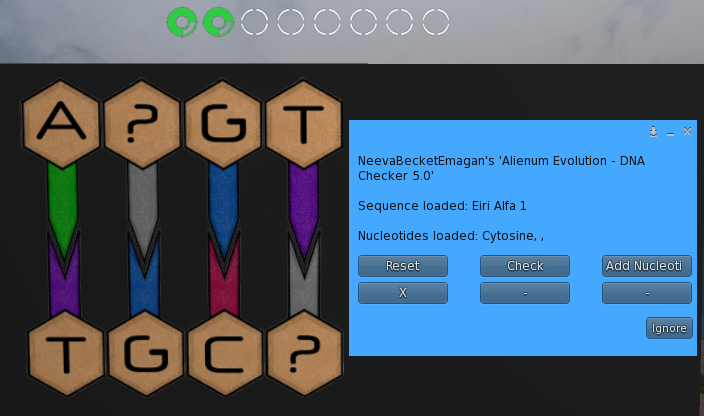
5 - Then repeat for Adenine, making the cards (green-green) and 'Add Nucleotide'

6 - Now just check if the nucleotides sequence in the menu is the same as the ? marks, then hit 'Check'. If everything is ok, a small counter will appear on top of the panel.
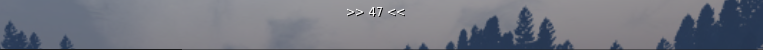
7 - And after one minute, you will receive your Fixed DNA Sequence.
Important: Before fixing a Broken Sequence, check if you have space for this sequence in your Fixed DNA inventory, or the sequence, and the nucleotides, will be totally lost.
